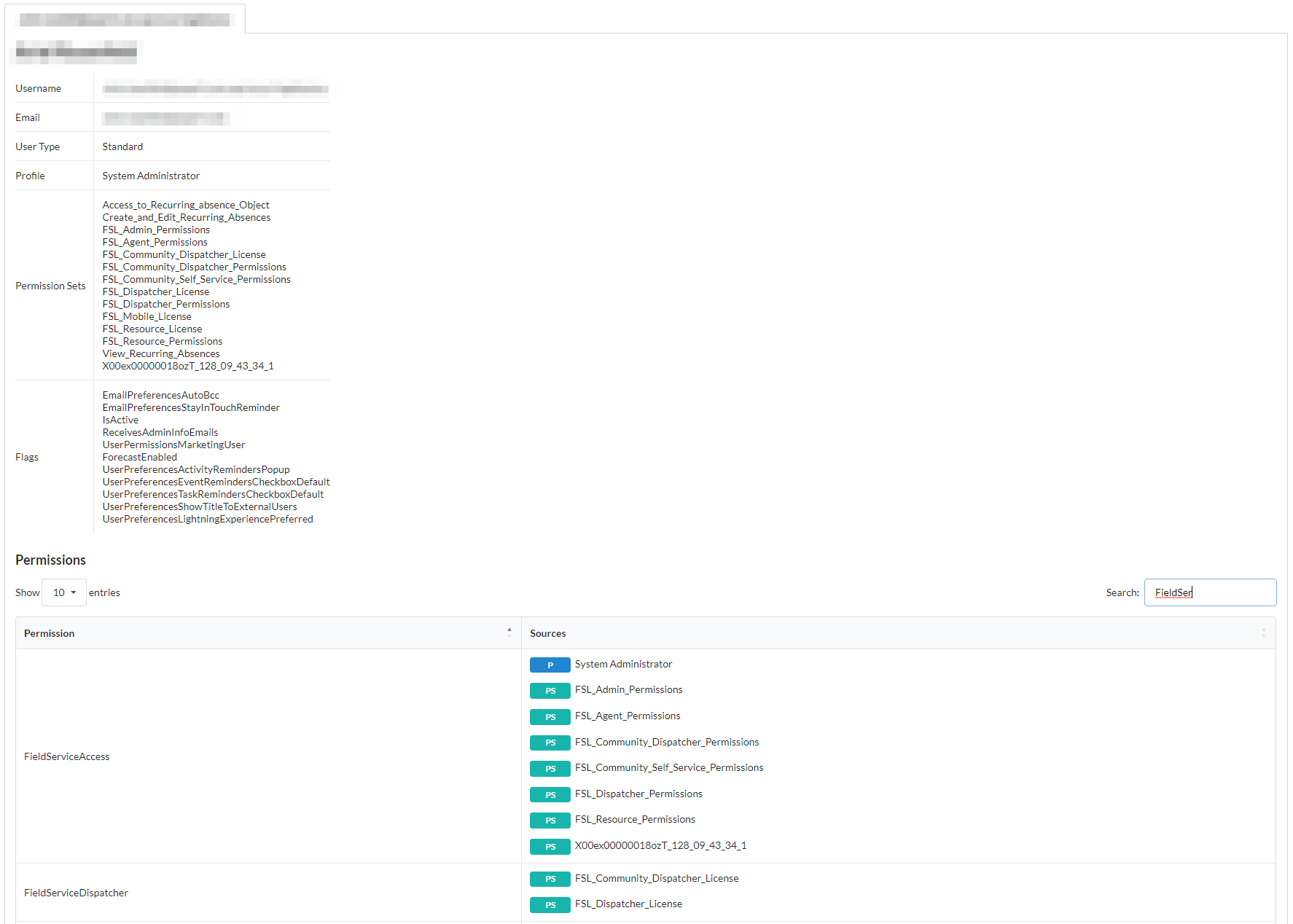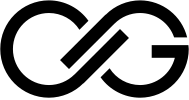The report gives an overview of the contents of the captured snapshot. It lists the following information by item type:
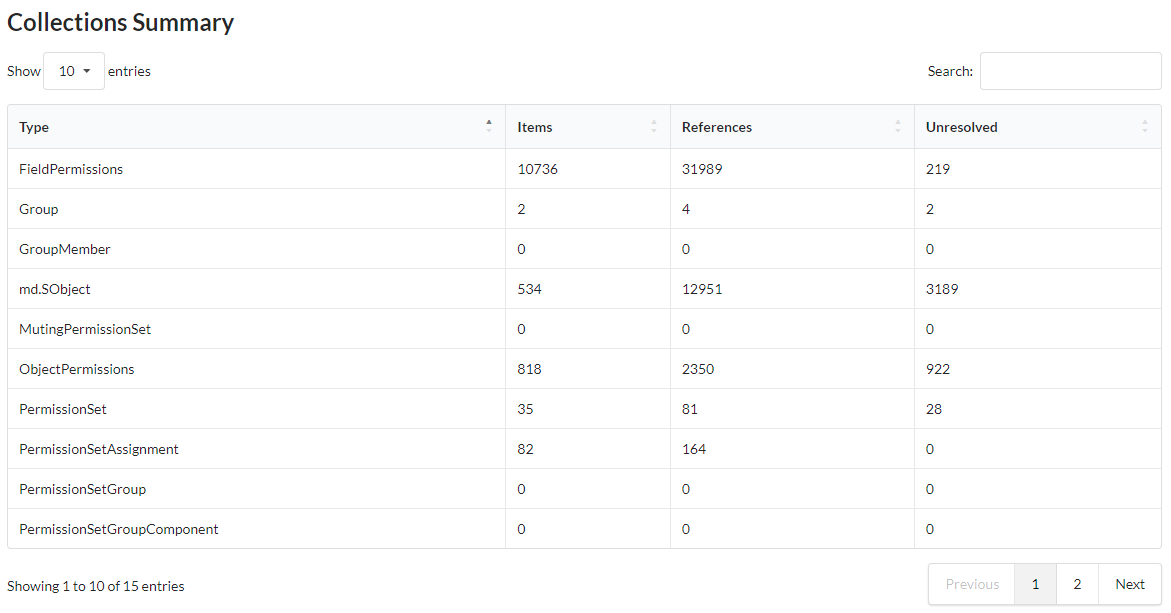
The reports in this category are entirely product-agnostic, and document structural features of the configuration that have nothing to do with the specific software product, in this case Salesforce. The features in question are:
The report lists all items in the configuration, and for each item lists the following:
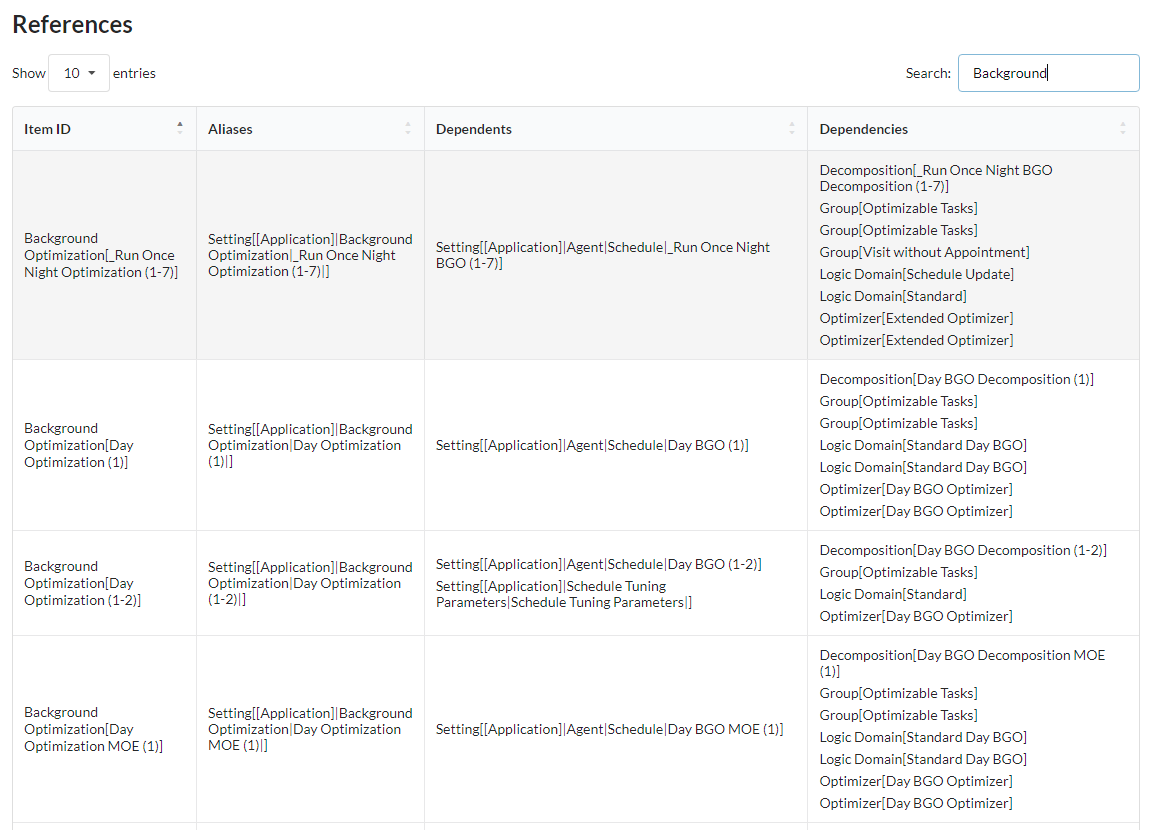
TaskStatus[Key=124147] means that the dependency is on a task status with key 124147 which doesn’t exist in the database.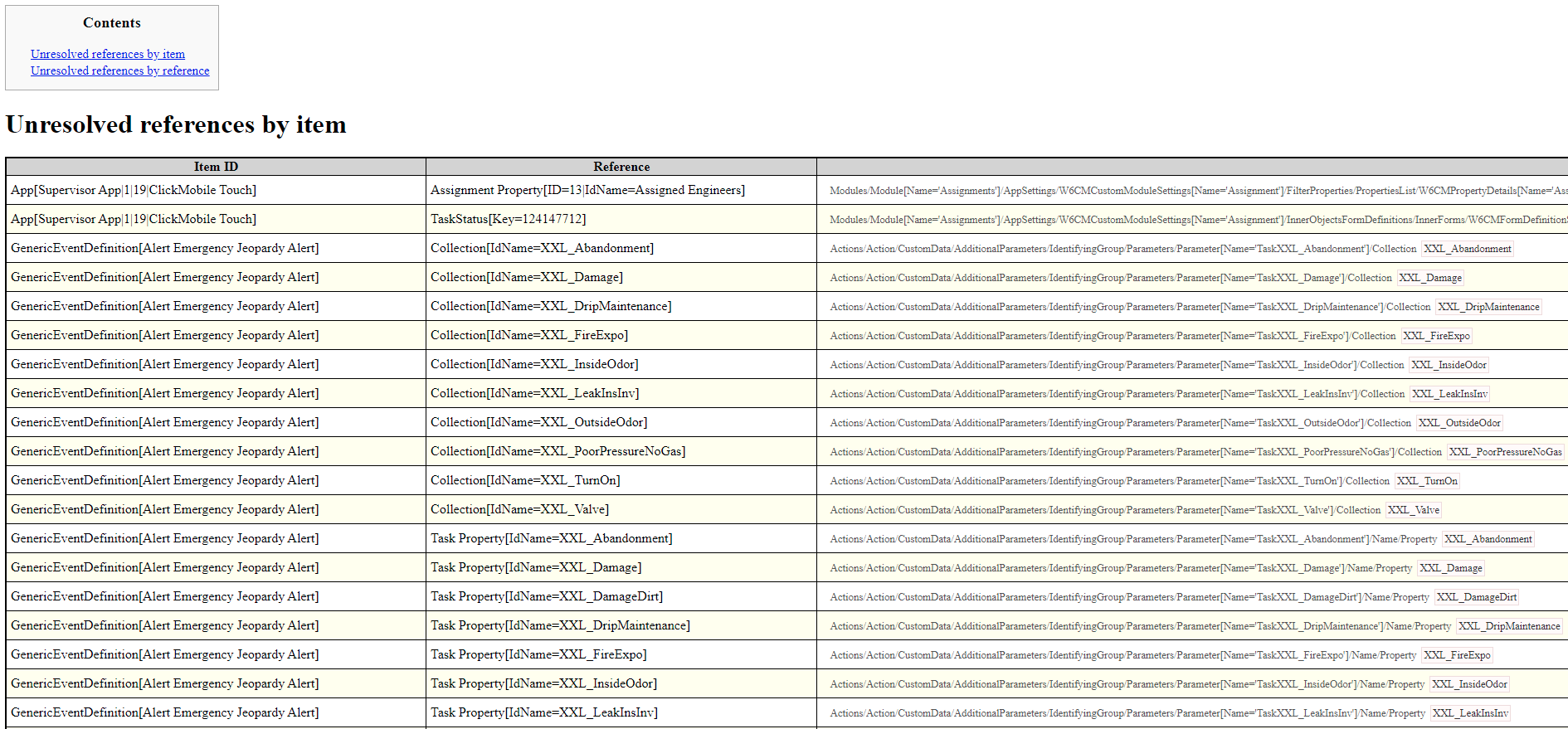
The reports lists all items in the configuration that are not referenced by anything. This indicates that those items are potentially unused.
An item being unreferenced is not necessarily an error. There are a number of situations where an item is expected to be unreferenced, for example:
Still, it is useful to know which items are unreferenced in situations such as configuration clean-up or migration.
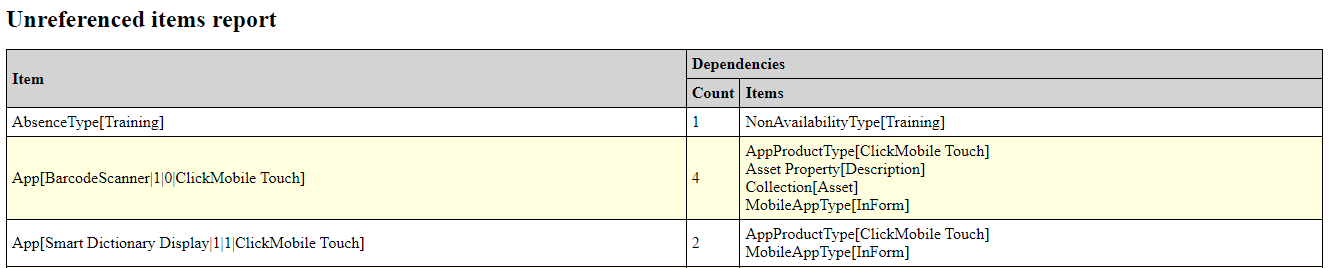
This is a somewhat technical report that lists all faults encountered during the processing of the configuration.
While the report will not be very useful in most circumstances, it is indispensable in troubleshooting. We won’t document the information that it contains in detail as it is quite technical and requires some understanding of the way Configo processes configuration information.
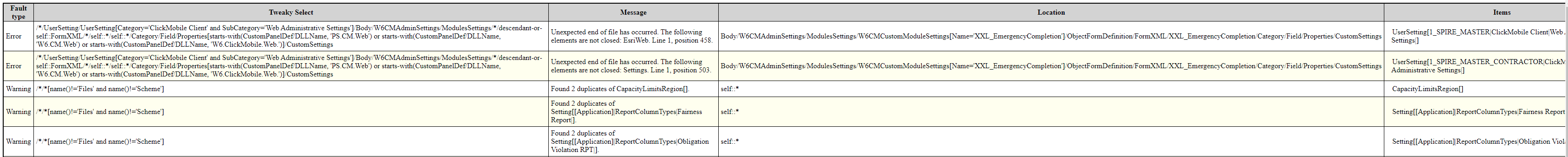
The report documents both the Salesforce data model (including built-in and custom objects) and the parts of the data model that are manageable via metadata API. While the latter is largely accessible through Salesforce Object Manager, the former is not as easily accessible.
At the top of the report is a sortable and filterable list of SObjects, listing their names, labels, key prefixes and whether they have metadata API’s CustomObject counterpart.
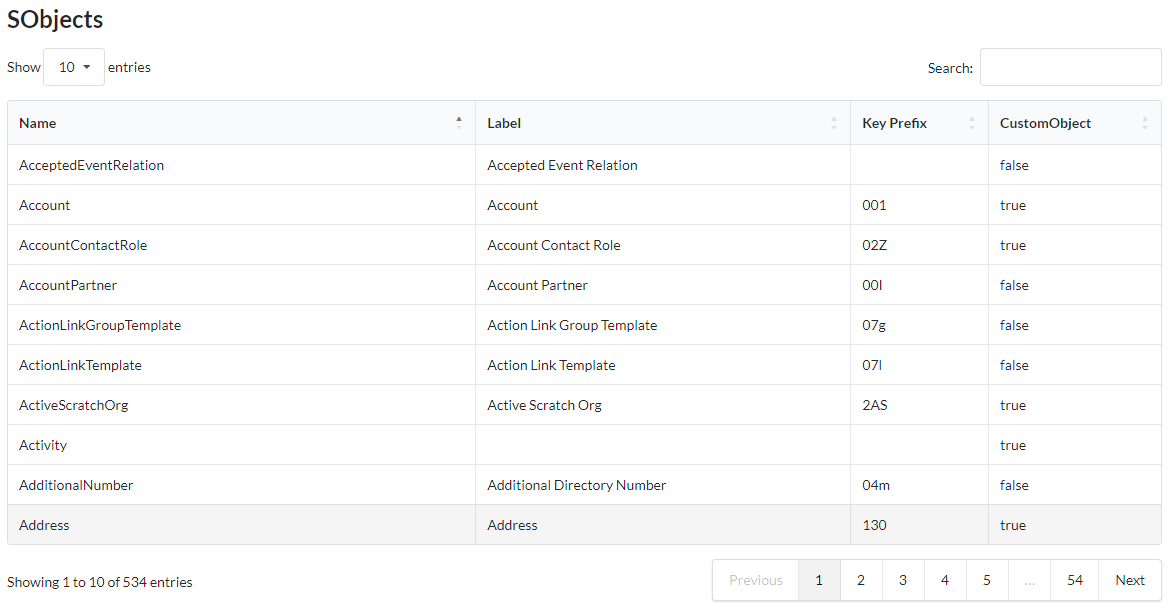
When you click on the name of any object, its detailed definition is displayed. This includes flags, URLs and field definitions.
Field definitions include each field’s detailed type definition, including hyperlinks to referenced objects for reference fields and all valid picklist values for picklists.
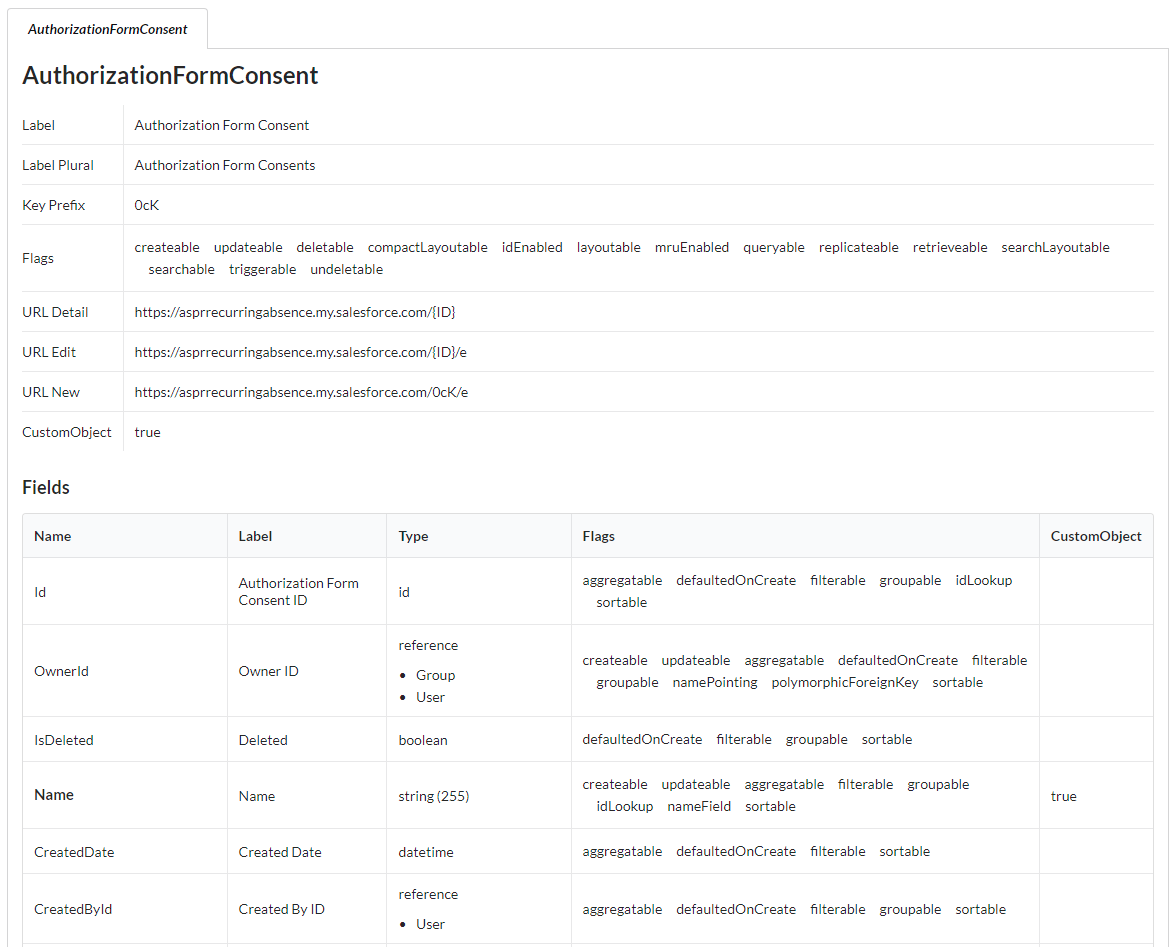
The report documents the Salesforce users and their properties including flags, their profile and assigned permission sets, as well as the permissions that they get as a result of those profiles’ and permission sets’ configurations.
At the top of the report is a sortable and filterable list of Salesforce users, including their username, name, email, user type, profile, permission sets and flags.
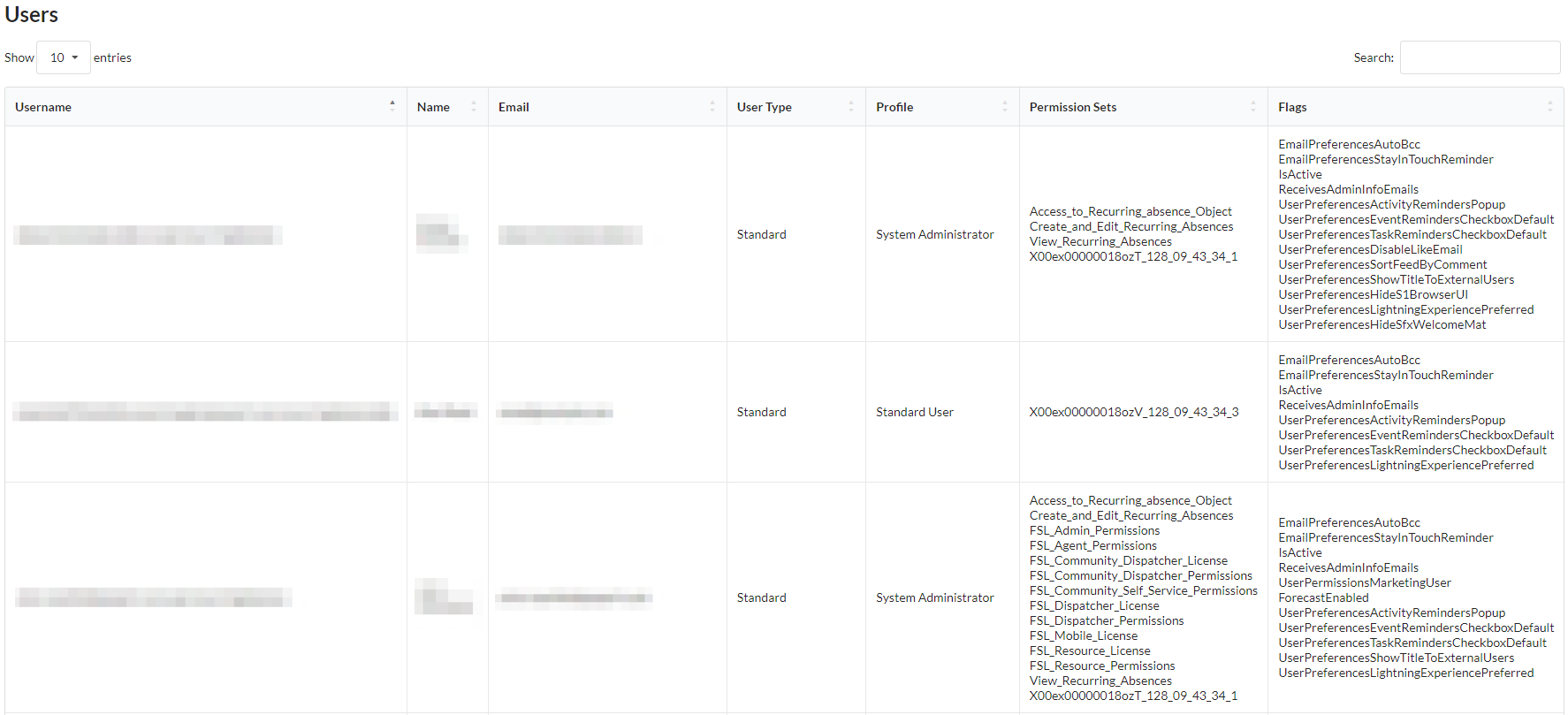
When you click on a username, the detailed information about the user is displayed. This includes everything that was listed above, but also all the permissions that the user has as the result of their profile and permission sets, as well as the origins (profiles and permission sets) of that permission.