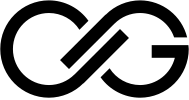Each snapshot embodies the whole system configuration as it was at the time it was captured. Configo Insight supports object schema, all configuration including security settings, and static data.
The result is saved as one file per item for easier exploration, comparison and revision control.
Configuration-based faults, such as non-portable identities, missing indexes and unresolved references, are identified and catalogued. This by itself can pinpoint the causes of some functional problems experienced by your users.
The analysis is saved as one file per fault, designed to facilitate revision control, and enabling you to see which faults you have fixed and, perhaps more importantly, which new ones you have introduced.
While configuration snapshots give you access to every little detail of the configuration, it is also essential to have an understanding of configuration from various high-level functional points of view. Configuration reports provide that.
We always welcome suggestions for additional reports that illuminate underserved parts of the configuration, or make improvements in presentation that you would find useful.
Download example artifacts to explore.
Find out which configuration reports are available.
Or start benefiting and try Configo Insight for free!
Tackle your project knowing what the system actually looks like.
Save time and cost, get greater accuracy, decrease risk of mistakes.
Monitor progress throughout the project and make decisions based on real data.
With Configo Insight, you no longer need a feature freeze in long-running projects or during migration.
 compared to alternatives
compared to alternativesOpen “Active Schedule Agents” report.
Open “Users” report, type the name of each user in question in the search bar and click on their name. The full details, including where each permission is coming from, will be displayed.
It is just about impossible to reliably answer this question, as you would have to manually verify every single place where the setting could be referenced from. These places aren’t documented, nor could they be because of the possible customisations, although quite a few of them are discoverable from object schema.
Find the group in the “References Report” and check its dependents (i.e. items that refer to the setting).
Instruct everyone working on the project to make notes about the things they changed and collate the information, hoping that nothing is forgotten and no mistakes are made.
Using any diff tool or revision control system, compare the artifacts from the start and the end of the month.
See how this applies to your own configuration and try Configo Insight for free!
| Feature | One snapshot | Two snapshots | Multiple snapshots | Subscription |
|---|---|---|---|---|
| At the start of the project... | ||||
| Base your project planning decisions on full configuration data | ||||
| Be aware of faults with your configuration | ||||
| Understand the configuration from many different points of view | ||||
| At the end of the project... | ||||
| Verify that you made all the changes that were required | ||||
| Verify that you made only the changes that were required | ||||
| Verify that you didn't introduce any new faults | ||||
| Have access to full final configuration data for future reference | ||||
| Have access to high-level functional documentation from many different points of view | ||||
| On a regular basis during the project... | ||||
| Base your project decisions on up-to-date configuration data | ||||
| See which configuration faults have been resolved and whether any have been added | ||||
| Follow the high-level functional impact of changes that are being made | ||||
| Automate the creation of configuration snapshots on schedule | ||||
| Integrate the collected configuration snapshots with your revision control system | ||||
| Across your environments... | ||||
| Be aware of the differences between your environments at the start of the project | ||||
| Keep your environments in sync over time | ||||
| Get notified if changes are made in your production environment | ||||
At the moment, Configo Insight supports the following software products:
We are going to be expanding the coverage to other software products. We are always open to suggestions about which software products we should prioritise, so please feel free to let us know your wishes.
Integration of Configo Insight with revision control and DevOps solutions in the cloud, such as GitHub, GitLab or BitBucket, is available to subscribers. Instead of just downloading artifacts as a ZIP file, all relevant files can automatically be added to the revision control system, making it easy to see what changed at any point in time, set alerts if certain kinds of changes happen, and use other types of automation offered by those platforms.
Subscribers are able to automate the creation of up-to-date Configo Insight snapshots on schedule, whether the instance of the system is on premise (e.g. Click) or in the cloud (e.g. Field Service Edge, Salesforce).
We believe the information provided by Configo Insight is so useful that we decided not to delay its release until a fully functional user interface is ready. That’s why initially Configo Insight will make its artifacts available for download as a ZIP file. However, we are already working on a rich interactive user interface and are planning to make it available to our customers as soon as possible.
Most of Configo Insight reports are static HTML files that contain all their relevant information. When these files are opened in a web browser, they can be searched and navigated.
To improve user experience, we already started converting these reports to using more interactive components, such as sorting, filtering and tab views with details. The work is still in progress, but a significant number of reports have already been converted.
We are making a commitment to our early adopters that at least for the rest of 2022 we are going to retrospectively recreate any new or improved reports in all their previous snapshots. That way, you can start enjoying the benefits of Configo Insight immediately without the fear of missing out on the impending improvements.
Configo Insight comes with a number of pre-defined reports that cover most common needs of Click and Salesforce users. We will continue expanding the number of reports and improving the presentation of the information within them and their use, and we are always open to suggestions about additional reports from our users. We will also eventually expose the capability for our users to create their own custom reports.
Subscribe to follow Configo news.
Or start benefiting now and try Configo Insight for free!